Reset Password
Reset Link Sent
| Blogs > wildaspirations > Wild Stuff |
How I Made A Bling
|
How I Made A Bling I have other programs but these 2 will be the only ones I will be using for this bling. I will be using a picture file called a png file which is a picture with a transparent background. I search the internet for png file that will work for my bling and then convert them to a Tube file in PSP x6. The reason I convert them is because they are easy resizable and I can paste them any where in the picture I want. I am not going to go into much detail but will show the steps while making one. I will make the bling picture by using layers. That is doing different parts by layering one over the top of another. First off I will make the background by using Paint Shop Pro X6. I am making a multicolored background as seen in the picture below.  Next I will use one of the special effects in the program to create the sun and sun rays on the upper left.  I will now use another special effect and add some curly cues just for more added interest.  Now I will make a layer with a tube file of grass on the bottom.  Time for adding the layer of the woman now.  I think I will add a layer with a couple of birds.  Time for words. I save the picture and load my other program up. Then open the picture and use the program and make the lettering.  I save the file again and load it back up on the Paint Shop Pro program. I will now add a pattern border around it. Then I resize the picture to the size I want it to be and cut the amount of colors down to 32K so it can be uploaded to the site as a bling. 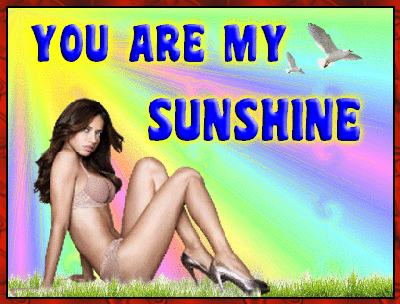 For more information on how to upload a bling to the site read this group post. How to Upload Bling 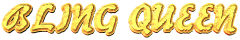 |
||||
|
And you are my sunshine!>>!
| |||
|
Hi Thanks for sharing, Aequat homnes cinis (Seneca)
| |||
|
Amazing !! You do good work, keep it up !!
| |||
|
That is pretty cool. Thanks for sharing.
| |||
|
Nice work! I'm not sure it's enough explanation for people who don't know their way around a photo editor, but it's good inspiration for us who do.
| |||
|
I didn't go into to much of a detailed explanation. It could have gotten long and boring. So I kept it short and sweet. That seems like the right way to go about it. If people don't know how to use photo editors, they can still use the site's built-in bling editor.
| |||
|
Thank you for the tutorial.
| |||
|
thank you so much,we appreciate your tutoral gonna see what i can find to use to create our own blingity bling take care
| |||
|
Thanks for sharing your secrets for the bling. I understand this is just the initial phase but it gives me a better idea. A lot of this type of thing is just working with it and trying different things as you go. Appreciate the help
| |||
|
Cool, thanks
| |||
4/12/2018 6:10 am |
Thanks for posting....very helpful....I'll try to do the same in Corel Photo-paint. Ray
| |||
|
THANX
| |||
|
Please confirm the TESTAMONIAL i want to be seen with you thanks Hello so wonderful excellent attractiv + super sexy
| |||
|
Thanks very mutch....i would like to learn it... James Valentine
| |||
|
Thank you so very much for the bling and instructions on how to make it. Very much appreciated! Peace, MtnGirl
| |||
|
How I made bling
| |||
11/19/2019 12:03 am |
wow very helpful know would someone else like to help me lick thiso-oprissygirl0
|
Become a member to create a blog


















