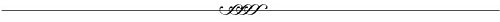Reset Password
Reset Link Sent
| Blogs > community > AFF Headquarters |
Major Upgrade to Cams - WIN
|
Major Upgrade to Cams - WIN Update 4/21: Some said that the volume control missing on broadcasters who had sound turned on. That should be fixed by now. Let me know if you see that issue again. We've done another update today to try and help with blank screens and improve the ability to have more members connect, especially those with 200+ viewers. Also you'll notice that sometimes when too many people join too fast it won't work, the update should help with that as well. Any other standard members having trouble with watching one cam, closing it, then not being able to open any other cam? So remember that brilliant, anti-social and kooky engineer I told you about? He's been working for months on fixing the webcam broadcasting/viewing. He just put all his mad scientist fixes up on the site. You should: - Notice a major reduction in the "Member Stopped Broadcasting" message when they are. - You should be able to connect a lot faster - The experience should be a lot better Please, please, please let me know if you experience a difference over the weekend. Try to be specific on the things that still aren't working. I'll send around your feedback to everyone over here. THANKS!  |
|||
|
I noticed your mood is excited. Does this mean you are back to watching everyone camming too? Great job and tell the geek everyone here appreciates it very much.
| ||
|
Okay, I am boring cam woman. lol I do nothing but Monty Python. However, when I have my cam on I noted that 1/2 the people can get me and 1/2 the people can't. I am bombarded at times with "I can't see you" comments. Just last night I had people that did get to see me say that suddenly the picture froze and never started up again. I closed out the window. Relaunched the cam. And this time I was told all they got was a black screen. I am not sure what causes any of this. There are no buttons on my cam, nothing to adjust. Just letting you know.
| ||
|
Still get loads of cams that just sit there The comments problem is probably due to the download version of IM not updated for new comment size
| ||
|
The Cams on here and your commercial site is still crap, on here you get to a certain number and it drops out and goes to "stop broadcasting" and also does not show the volume control. The Commercial site...CAMS.COM...is no better, feed on cam is static and the sound is terrible to say the least, you hear 1 4 or 5 words. PLEASE DO NOT release any more upgrades (huh) until you actually TEST them very very well and lengthy, it is just wasting our time and money. Thank you
| ||
|
Cams still need a lot of work! I am not blaming the geek... You just need a lot more of them! Cams are still choppy, closing down when there not supposed to, and now the volume control only shows up sometimes. The stream on them has been getting a little better and the picture quality is good, but your no where near being out of the woods yet. And, why do they seem to work better at different parts of the day? I also hope that "the geek" was just a metaphor for a whole team of geeks, or this company just isn't taking this web site and our complaints seriously! I think your doing an excellent job though. Than you.
| ||
|
I'm not sure if this is the correct spot for a bitch! But, lately teh control for the audio is gone more than its available. Its hard to watch more than two cams with out having control of the audio for each cam. Also some cams are closer to the mike than others so you will have one come booming in and break your ear drums. The next one will be so low its hard to hear. Any chance of fixing this problem?
| ||
|
Ok, it's 11:00pm EDT on Saturday night. I just clicked on the top 10 cams for viewers. 2out of 10 said they stopped broadcasting. None of them had a sound button to adjust the volume or turn it off. Out of the 8 that came up, 3 of them went off within 2 minutes of bringing them up to view. I know they didn't turn them off cause they were looking in the cam and talking at the time they went off. So, we would have to say that it's not any better than it was before this fix. In fact, it's worse, cause now the sound button is missing. The picture was still real choppy and so was the sound. Hope this helps.
| ||
|
RYAN.. tried it out today, Sat. 19th. I got the same problem. Some could see others couldn't. Biggest complaint "picture has frozen". I turned it all off and restarted it. I am using the "downloadable version" of the IMC for this too. I have all updates for flashplayer and that also. Even restarting it didn't do anything. The max number of viewers I was getting.. around 30-35.
| ||
|
Well tis is great is it not, you people don't respond to emails and now you don't reply on the blog, YOU all started for us to get feed back. If this is how you all run a company, then you better not come on out to Australia to run a business, as you will either send the whole country broke or, you will end up in Jail for impersonating business men....
| ||
|
Popular cams are still crashing within a few minutes.
| ||
|
Problem with cams since weekend of 18/19 April. I know that standard members are limited to viewing one cam at a time. However, since the weekend (18/19 April), an old problem has re-appeared. One cam can be opened as normal, however if you close that cam window and try to open a different one, the new window contains the message "Standard Members May View One Video at a Time", even though no other cam is being viewed. This remains the case until the owner of the original cam either stops broadcasting or goes private with someone else. This problem has appeared before and then got fixed. This can be frustrating because if the original person leaves their cam on for a long time, you have to wait until they stop broadcasting until you can view another person's cam. It's especially annoying if the original person is broadcasting nothing much, like a wall or their desk, as some people do! Can you please fix this issue? Thanks Sam
| ||
|
Hi I have been having problems for some while now, and, if anything, I think response has got worse. I am in the IM window and viewing members who are supposedly live broadcasting. If I work down the top 10 members on the list, I find that some have stopped broadcasting, one or two are broadcasting in private, and with some I am getting no video for one reason or another. Even when the list is refreshed, maybe several times with the default time of 2 mins, I still see members in the list who are not broadcasting. I can see no point whatsoever is showing members who are not broadcasting for one reason or another. I am checking the Broadcasting Webcam box. Even when I do see member's webcams, some seem to drop after a few minutes, and they may come back eventually. I don't think they have all stopped broadcasting as they do come back. Some will, of course, have genuinely stopped broadcasting. Then they should not appear in the list of broadcasting members (after a Refresh). I want to see a list of members who are actually broadcasting. If I cannot see 50% of the members, for whatever reason, then this list is of no use to me. I have emailed a few times, with no response. I am a Gold member but maybe not for long.
| ||
4/21/2009 12:04 pm |
I have to agree with a few others. When we are watching other cams they seem to freeze or stop broadcasting within 5 mins of watching. not all that we watch but more than not. thanks
| ||
|
Every time you guys fix one thing you screw up something else. Cams are slower than ever tonight, and the picture quality has decreased. The volume control is still not fixed. This has got to be the most frustrating site ever. I wish another company, that knew what they were doing, would offer public web cams, as i am a big voyeur. I would leave in a heart beat after putting up with this for so long. I have stuck with you guys for a long time now. NASA figured out a way to put a man on the moon in the same amount of time that i have been coming to this site. I think one of the major problems is that not enough people complain. THIS SUCKS!
| ||
4/22/2009 7:06 am |
Just keep up your good work and someday we will evolve! ;D
| ||
|
Senior Sizzle is listening then do something about muliple profiles scammers and women promoting pay per view web sites in instant messenger web cam mode
| ||
|
Problem with cams since weekend of 18/19 April. I know that standard members are limited to viewing one cam at a time. However, since the weekend (18/19 April), an old problem has re-appeared. One cam can be opened as normal, however if you close that cam window and try to open a different one, the new window contains the message "Standard Members May View One Video at a Time", even though no other cam is being viewed. This remains the case until the owner of the original cam either stops broadcasting or goes private with someone else. This problem has appeared before and then got fixed. This can be frustrating because if the original person leaves their cam on for a long time, you have to wait until they stop broadcasting until you can view another person's cam. It's especially annoying if the original person is broadcasting nothing much, like a wall or their desk, as some people do! Can you please fix this issue? Thanks Sam Even if I log off Senior Sizzle and close the IE window, when I log back in to Senior Sizzle I can still only view the original cam I opened, as long as that person is still broadcasting. If I run Delete History in IE's Internet Options I get still get the same issue. However, if I reboot my PC and then log back into Senior Sizzle, even if the original person is still broadcasting, I can now open a different person's cam window. However, once I do that, I am then stuck with the new cam until that person stops broadcasting, or until I reboot my PC. I presume rebooting causes some change in the system which Senior Sizzle picks up when I log back in again, although I have no idea what this might be. Regards Sam
| ||
|
Notice this weekend trying to connect to cams via the downloadable IM fails, but try same via site link works. One strange thing I noticed when they are not going to connect the 'No Audio' text dissappers. Also audio option missing if they turn it on half way through New cam viewer allows more paging text than download version, which causes extra text to be lost.
| ||
|
Anther thing why does the downloadable IM's list of cams not the same as the sites list? Surely they look at the same database. Also they seem to get stuck? Angel070723 has been shown as having a cam on all weekend! but never connect once.
| ||
4/26/2009 3:39 pm |
IMO your anti-social geek can't even keep his CVS sandbox up to date and commit code without causing regressions on bugs that have already been fixed. Your programming staff all seriously need to go read a book on CVS or something. Or pay for training on whatever version control system you use. This morning, chat rooms are disconnecting me every 15-20 seconds. The IM window apparently can't connect to refresh the list of users. And yes the list of webcammers in the IM window is consistently out of sync with reality. This has been a problem for years. And I can roundly second every other problem that others have reported here. What has the geek done about the problem that I come here every 6 months for the last 2 years to report: Sending a webcam invite from a chat window does not work if I was the one who paged the other user. It says "Checking webcam..." and nothing happens. ???? Anything? Helloooooo, McFly??? And finally, today's database regression: I banned a psych-O nut case user, and afterwards I get blank (no text) testimonials from the guy -- like 3-4 a day. I click them, then click "ban", they go away, and then a little while later the testimonial shows up again. I won't even ask why I have to click "ban" when I have already blocked the user.
| ||
4/30/2009 7:40 pm |
Ugh...the cams/IM have been pretty bad this week. I've cammed several times and the audience size has been MUCH smaller than 'normal' so guessing they're having problems being able to get on or stay on? The IM is sporadic when I cam. Some of the pages come through initially, then some 'loop' (repeat), some come through over top of others so you can't read them, then you get none and all of a sudden a bunch come through. I just got done WATCHING a cam and was paging him periodically. He accepted one and didn't get my IMs until the end (he had audio so was able to actually TELL me), said they all came through at once. I've also paged and/or accepted pages and gotten the chat window but then appears other person isn't receiving the IMs? That's without any camming going on. This is all taking place in Passion's main IM. I use the downloaded version with Windows Explorer 8.0
| ||
|
Hi, This is a bit off topic, but this seemed to be the most closely related blog to have been posted recently. I would like to suggest for your next round of cam upgrades that you give web cammers the ability to block pages from particular members. We can block people from emailing, we can "ignore" people in chat so that we don't have to see their posts - why can't we block people from paging us on cam? Most people are well behaved and complimentary, but the few who are gross, abusive, etc. really spoil the experience. magnaotter expressed this much more eloquently in this blog: Rouse, ye wretched ribald rabble thanks!
| ||
|
Regarding my comments above, here's a strange quirk. I have two PCs. One is an Acer netbook running Windows XP Home Edition (XPHE). The other is a Dell laptop running Windows XP Pro Edition (XPPE). The problem I have found with only being able to view one single cam until that person stops broadcasting or goes private, only applies to the PC running XPHE. On the PC running XPPE, I can close one cam and then open and view another one no bother. What's causing that?
| ||
|
this problem is still happening on a regular basis, perhaps one out of 10 times. (As a matter of fact its happening now!) One other problem is that we still get the pages that have some sort of 'ADMIN' as well as some web cams have that same problem with a 'clickable' remove button. This happens on a semi regular basis.
| ||
1 post 7/11/2010 10:22 am |
Why the menu and broadcast cam icon doesn愒 appear in the initial page, after logon, as it was working before? Why, when broadcasting cam, it is not on the IM list and other people can愒 see the cam of all members connected? Do you want to reduce members in the site or traffic, blocking people to see the cams connected? Why some people can broadcasting his cams and others not? I think you could improve the site features that are not more working as before. If you turn unusable the best attractives of the site, it will make members go out, the supposed objectives of the site will not be achieved, your results will decay and I suppose it is not the site愀 owner goals. If you follow with this lack of marketing intelligence, blocking members to connect their cams with others, you will loose members fast. Wait and you will see if I am or not right.
|
Become a member to create a blog